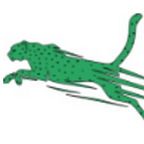Below is an example on how to farm FAST-ETH FLP and the same process applies to other pools such as the FAST-RFI FLP
1) Acquire FAST from FastSwap Exchange (click Launch Swap) or Uniswap (make sure you have acquired the Fast contract or the token contract you want to provide liquidity for: you may use it in 2nd step if you haven’t already added)
2) Click on Pool Tab, select “Add Liquidity” , enter FAST contract.
3) Enter the number of fast you want add as liquidity , it will automatically set the ETH needed to build the FAST-ETH LP as 1:1 ratio then click supply and confirm supply (it will show you the amount of LP tokens you will be receiving)
4) There is 2 transactions if you haven’t provided liquidity before for the pair- in this case FAST-ETH.
- 1st: approval of amount (set to unlimited so you don’t need to approve it at a later date again)
- 2nd: Confirmation of desired supply amount
5) You have successfully received the FAST-ETH LP amount and now it is time to go to “Farm FAST” found in the homepage of FastSwap Exchange.
6) Click the desired pool, in this case the FAST Gang pool
Click “Approve” button (once you have the FLP tokens the option won’t be grayed out as shown in the picture below)
Wait for your transaction to be approved then click “Stake”, select Max” of your LP tokens if you want to stake completely and wait for transaction to be completed.
7) Congrats! You have now staked successfully , you will now see your rewards in real time with corresponding rewards and network % shown as well.
Thats it, now you can start reaping the farming rewards!